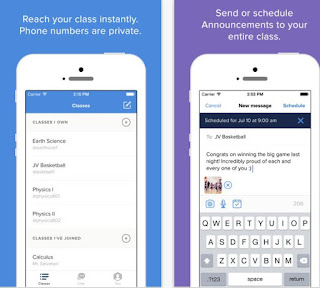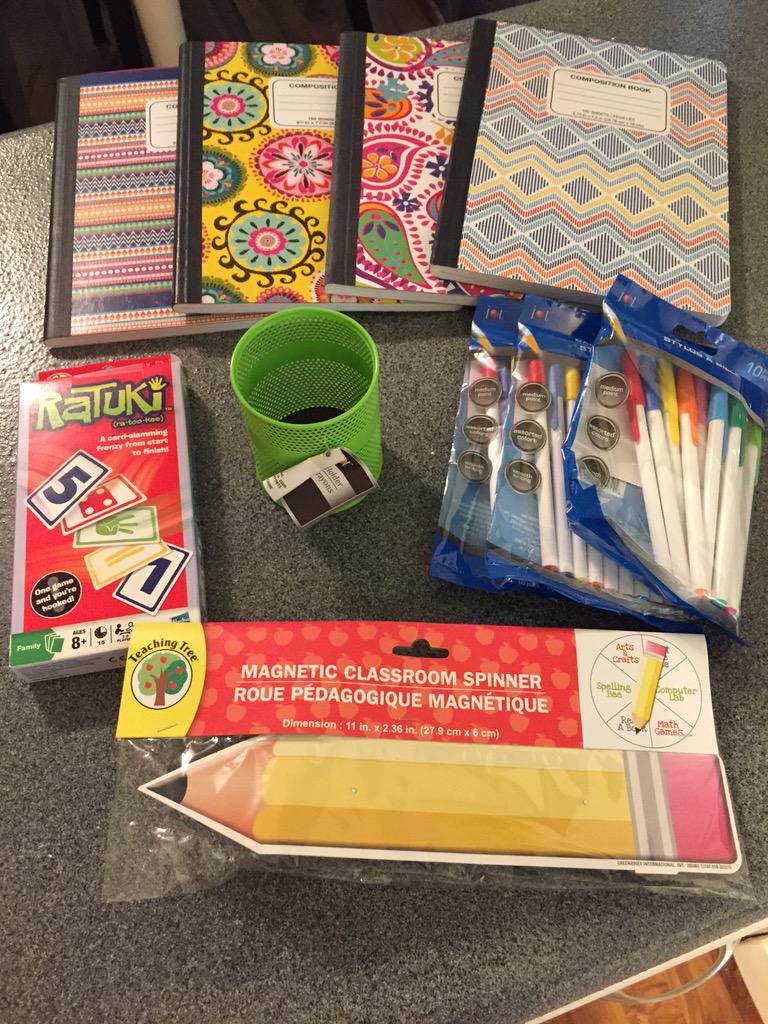I have just accepted a new business opportunity with the #4 largest premium skincare company in the U.S., made by the same doctors who created Proactiv.
These products are high quality, clinical products that last 60+ days and have a empty bottle guarantee: if you use it for 60 days and are not satisfied, you can get a full refund. And less than 1% return!
If you are someone who visits the dermatologist, gets Botox, takes prescription acne medication, has wrinkles, has sun spots or sun damage, has crow's feet, has eczema, buys anti-aging products or if you HAVE SKIN, we have something for you!
Here is a quick overview of the main regimens:
I didn't even know you could get rid of freckles!
Look at some of these results:
I am excited for this new adventure and just like I love to share what I learn in math and teaching, I want to share what I learn about improving my skin.
Healthy skin never goes out of style!
I would love to answer any questions you have or help you on the path of amazing skin and amazing results!
(This blog will still be about math but I couldn't hold back my excitement; math teachers want nice skin too!)
And the best thing about doing this business:
- NO parties
- NO deliveries
- NO inventory
- Did I say NO parties already?
You basically spend time using awesome products and then posting your awesome results on social media.
I could keep going but I'll stop there! Thanks for reading!